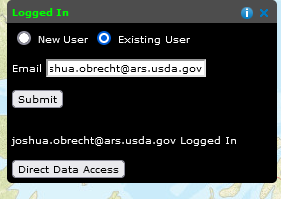To log in as an existing user, select Existing User tab in User Login toolbar.
Type your email address and click the Submit button.
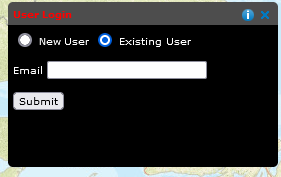
Once logged in, the Direct Data Access button will activate. Clicking on the button will open a window to the download directory. Navaigate to the area of interest and download the files of your choice. There will be many signs that your login was successful. You will see a message here and in the Theme, Specific, and Site Searches. You will also see the title turn green.