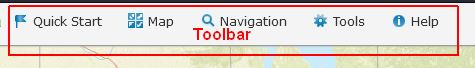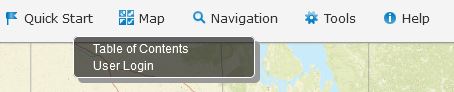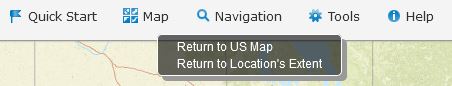The STEWARDS Web Mapping Application page has two main parts:
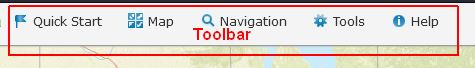
-
The Map displays the spatial framework you are working in. The initial Map dispalys
the conterminus United States with icons representing different research locations.
-
Along the top, a Toolbar for interacting with the application.
Each of the following options perform varying functions:
-
Map - Access to the Map Contents and User Login.
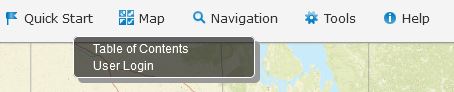
-
Navigation - Options used to navigate the map. Current action to navigate can be seen listed in the toolbar.
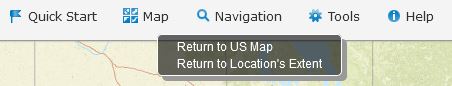
-
Tools - Various Tools that enable interaction with the STEWARDS database and drawing capabilities.

-
Help - Links to various help files associated with the application.

|