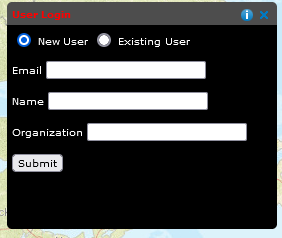To download data from the Stewards site a user must be logged into the website. To do this go to
User Login/FTP Access
under the Table of Contents and choose New User Download.
Fill in the three boxes and hit the Submit button.
Users only need to enter
New User Download information once and then need to go to
Existing User Download for future logins.