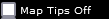
Explore the map
The tools allow you to interact with the map by clicking on the map with a tool.
You can also interact with the map using the keyboard.
Also see Using the mouse for tips on
using the mouse to interact with the map.
Tools in your website depend on the purpose and use of the application. Some or all of these may be available:
| Name | Description |
|---|---|
| Return to US Map | Full extent: Immediately zooms the map out to the area of all features and layers. The active tool does not change. |
| Extent Full Location | Location extent: Immediately zooms the map in to the specified location extent. The active tool does not change. |
| Map Tips |
Map Tips: Shows if Map Tips are on for easy reference.
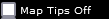
|