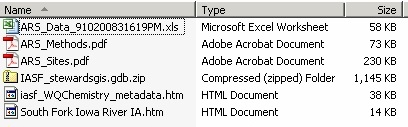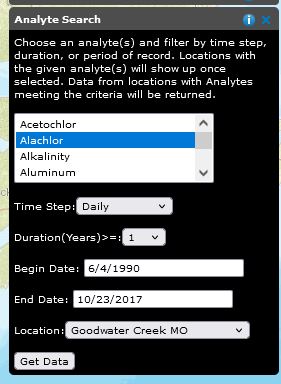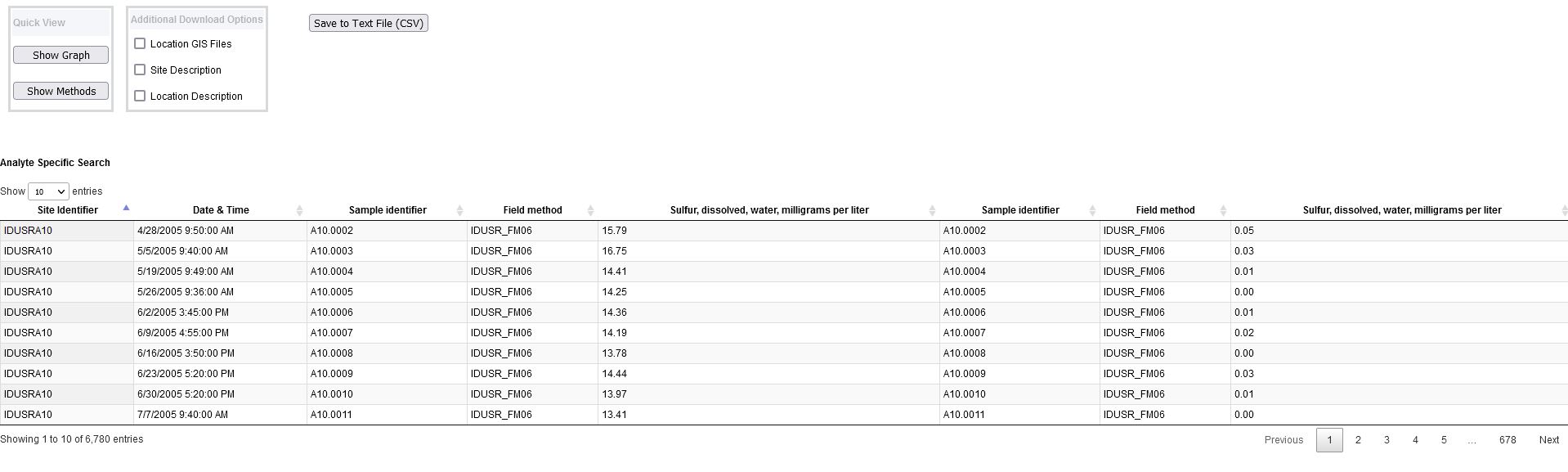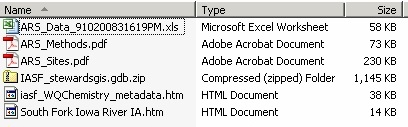Analyte Search
Analyte Search is designed to be used as a data discovery tool to search the entire STEWARDS database. Using
the Analyte Search allows the user to find methods that collect data that may be of interest.
Under the Analyte Search, a user can select an analyte(s) to search. The user can also limit the search
based on time step, duration, and date. The user will then be presented with a list of watershed locations that
contain data meeting the criteria.
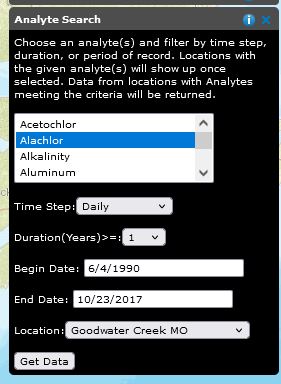
Analyte Search Results
Performing an Analyte Search by choosing Get Data will generate a results window similar to the one shown below.
there are several options that the user may choose:
- Choosing the Show Graph button produces a graph of the data over the date range
- Choosing the Show Methods button brings up a PDF file of the methods used to produce these data
The Save To ...buttons are not available unless logged in. See login help for new users
or existing users for more information.
To download data, choose either the Save to Excel or Save to TextFile buttons.
-
The Save to Excel choice will generate a standard MS Excel format file with the data on one worksheet and descriptive
information on a separate worksheet. There is a 64,000 record limit to the size of an Excel spreadsheet. If the record
count of the query exceeds the limitation, this choice will not be available.
-
The Save to TextFile choice will generate a ASCII textfile in a comma-separated (csv) file. the csv-format file is
compatible with most database management software. Descriptive information on a separate textfile.
The user has the option to download ancillary data associated with these files. Choose from one or more of the Additional Download Options
and the information will be downloaded to the users computer.
- Choose the Location GIS Files to download the watershed location's spatial data in an ESRI file geodatabase format
- Choose Site Description to download a pdf format version of the site's description file
- Choose Location Description to download the location's description file
Clicking on the hyperlinked Site Identifier in the main body of the data display generates a description of the site.
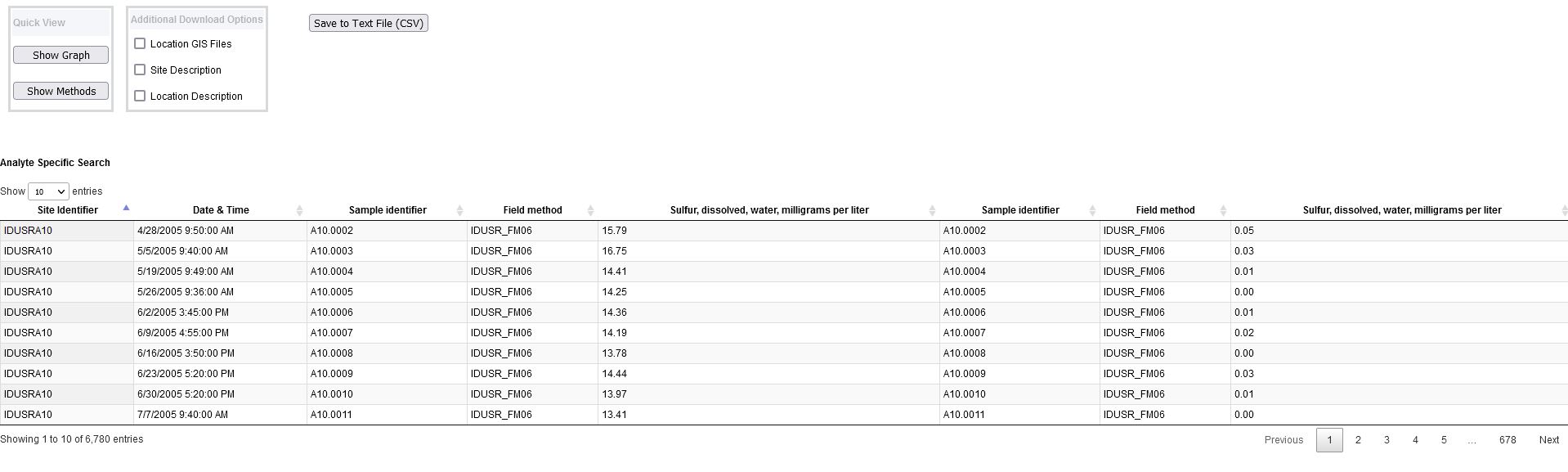
Final Data Output
The output data will be made available in an archive or compressed (.zip) fomat. At a minimum the archive will contain:
- The data (Excel or csv-format text)
- Download descritption information
- on an Excel download, the description information is on a separate worksheet
- on a text file download, the description information is in a seperate file
- Research methods (ARS_methods.pdf)
- The FGDC Metadata in HTML format
Additonally, choices are available to download a watershed description, a site description report, and
the watershed GIS data. An example excel download archive listing is shown below.